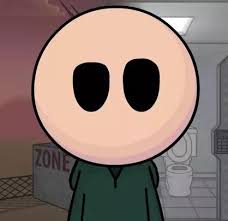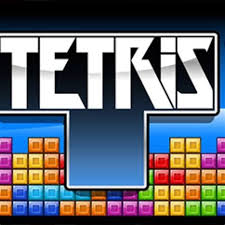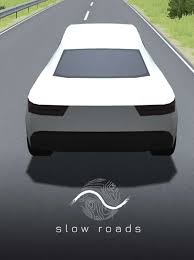Color Switch Unblocked
“Color Switch” is an engaging and addictive mobile game that has captured the attention of millions of players worldwide. Developed by Fortafy Games, it presents players with a simple yet challenging gameplay mechanic that requires a combination of quick reflexes, sharp hand-eye coordination, and strategic thinking. In this blog post, we will delve into the various aspects of “Color Switch,” exploring what makes it a standout game and how you can maximize your performance while playing.
The primary objective in “Color Switch” is to navigate a small, colored ball through a series of obstacles that are also colored. The twist is that players can only pass through parts of the obstacles that match the color of their ball. As you progress through the game, the ball changes color, and the obstacles become increasingly complex and fast-paced. This constantly shifting challenge keeps players on their toes and creates an exhilarating gaming experience.
What makes “Color Switch” unique is its minimalist design paired with a highly addictive gameplay loop. The controls are straightforward: you tap the screen to make the ball move upward. This simple control scheme belies the game’s increasing difficulty, requiring precise timing and coordination as you advance through different levels.
Color Switch Unblocked Features
“Color Switch Unblocked” also features various modes, each offering a unique twist on the basic gameplay. These modes range from obstacle courses to time trials and even special events for holidays or tournaments. This variety ensures that players always have something new to look forward to, keeping the gameplay fresh and engaging.
Game Controls and Settings
The controls in “Color Switch” are designed to be intuitive, making it easy for new players to get started while providing enough depth for experienced players to master.
Tap to Move Up: The ball moves upward with each tap. Holding down the tap will not result in a continuous motion; it is essential to tap multiple times to navigate through the obstacles.
Pause: If you need a break or want to return to the menu, you can pause the game by tapping the pause button in the top corner of the screen.
Mute/Unmute: The sound settings are accessible from the main menu. You can mute or unmute the game audio, making it adaptable for playing in different environments, such as in public places or at home.
Customization: While the game primarily focuses on its core mechanics, players can customize their experience by selecting different ball designs and themes, some of which can be unlocked by achieving certain milestones or making in-app purchases.
Tips and Strategies for Advanced Players
To excel in “Color Switch,” mastering the basic controls is only the beginning. Advanced players often incorporate specific strategies to improve their gameplay and tackle the more challenging levels. Here are some tips to help you elevate your performance:
Stay Focused: As levels become more complex, maintaining focus is crucial. Avoid distractions and concentrate on the rhythm of your taps to navigate through tight spots.
Timing is Everything: Successful navigation through obstacles often depends on impeccable timing. Practicing the timing of your taps can significantly increase your chances of passing through color-matched sections without hitting obstacles.
Anticipate Color Changes: Keep an eye on upcoming obstacles and be prepared for when your ball changes color. This anticipation can give you a split-second advantage that’s often the difference between success and failure in more advanced stages.
Learn from Mistakes: Don’t get discouraged by frequent failures. Each failed attempt provides valuable experience and helps you understand obstacle patterns better. Analyzing what went wrong can improve your strategy for future attempts.
Utilize Practice Modes: Take advantage of the different game modes available to sharpen specific skills. For example, time trials can improve your speed and reaction time, while obstacle courses can enhance your precision.
Customize for Comfort: Experiment with different ball designs and themes to find a visual style that suits your preferences. Sometimes, a more comfortable visual setup can reduce eye strain and help maintain long-term focus.
Community and Competitions
“color switch” has cultivated a vibrant community of players who share a passion for the game. Engagement within the community offers additional motivation and opportunities to learn from fellow enthusiasts. Here are ways to get involved:
Join Online Forums: Participate in online forums and social media groups dedicated to “Color Switch.” These platforms are excellent for exchanging tips, sharing achievements, and discussing strategies.
Compete in Tournaments: Many events and tournaments allow players to compete for top rankings and exclusive rewards. Participating in these competitions can provide a new challenge and an opportunity to showcase your skills.
Watch and Learn: Follow expert players and watch gameplay videos online. Observing how top players navigate through tricky levels and employ advanced strategies can offer invaluable insights to improve your own game.
In conclusion, “Color Switch” is a brilliant example of how simplicity and challenge can coexist to create an enthralling gaming experience. Its straightforward controls, combined with a progressively challenging environment, make it a game that is easy to pick up but hard to master. Whether you’re looking to kill time or challenge yourself, “Color Switch” offers endless entertainment.